Did you know over 65% of Americans, more than 212 million gamers, play video games regularly1? The gaming world is full of life, from epic RPGs to fast-paced FPS games. But, your gaming success depends on one key thing: your internet connection. Lagging, stuttering, or dropped connections can ruin your game.
This guide will explore gaming PC wireless internet. We’ll talk about why a strong connection is important. We’ll also share tips for a better online gaming experience. We’ll look at the latest wireless and how to play without lag, no matter the game.
Key Takeaways
- Recommended WiFi speeds for gaming range between 20-25 Mbps and faster2
- MoCA technology can deliver speeds of up to 1 Gbps for a solid and stable connection during online gaming2
- Upgrading to new generation routers like Wi-Fi 6 or 802.11ax can improve your gaming experience2
- Closing background applications can help increase internet speeds and reduce lag during gaming2
- Considering a dedicated router for gaming traffic can enhance online gaming performance2
The Importance of a Robust Wireless Connection
In the world of PC gaming, a strong wireless internet connection is key for a smooth experience3. Bandwidth helps data move quickly between your computer and the game server, making gameplay smooth3. Latency, or how fast data travels, is also important. It affects how quickly your in-game actions respond3.
Ping, or the connection’s reaction time, is a must-watch for gamers. It helps them stay competitive.
Bandwidth: Enabling Smooth Data Flow
Fast internet, like fiber-optic plans up to 1 or cable at 100 Mbps3, is great for gaming. It means your data moves fast and smoothly. This leads to a gaming experience without interruptions, where your actions are instantly recognized by the server.
Latency: The Key to Responsive Gameplay
Latency, or lag, is a big problem for gamers. It should be 50 ms or less3. If your ping is over 100 ms, it might mean your connection is slow, affecting your game’s response3.
New wireless tech, like 5G mobile internet up to 14, has cut down latency. This makes wireless gaming a good choice for many.
| Metric | Ideal Range | Implications |
|---|---|---|
| Bandwidth | 50+ Mbps | Ensures smooth data flow and uninterrupted gameplay |
| Latency | 50 ms or lower | Provides responsive, low-lag gameplay |
| Ping | 100 ms or lower | Indicates a stable and reliable internet connection |
While wired connections are often preferred for their stability3, wireless gaming is becoming more popular. It offers the advantage of being able to move around while gaming4.
“Wireless internet signals can be disturbed by environmental factors like weather, walls, and furniture.”3
Knowing and improving these key metrics can greatly improve your gaming. It makes your online gaming sessions smoother, more responsive, and fun.
Optimizing Your Wireless Setup for Gaming
To improve your gaming, you need a good wireless network. Router placement and bandwidth management are key. They affect how well your games run online5.
Router Positioning and Configuration
Where you put your router matters a lot. Try to place it in the middle and up high, away from things that block signals5. You might also want to use special antennas or Wi-Fi extenders to cover all areas5.
Set up your router to favor gaming by using Quality of Service (QoS) settings. This makes sure your games run smoothly even when others are using the network5. Try different settings to get the best Wi-Fi performance5.
Prioritizing Gaming Traffic
Fast internet is essential for gaming. Look for speeds over 50 Mbps for downloads and 20 Mbps for uploads6. Using a wired connection for gaming is better because it’s faster and has less delay6.
If you have many gamers at home, aim for speeds of 20-25 Mbps. This keeps everyone’s games running smoothly6. Also, use QoS settings to make sure games get enough bandwidth5.
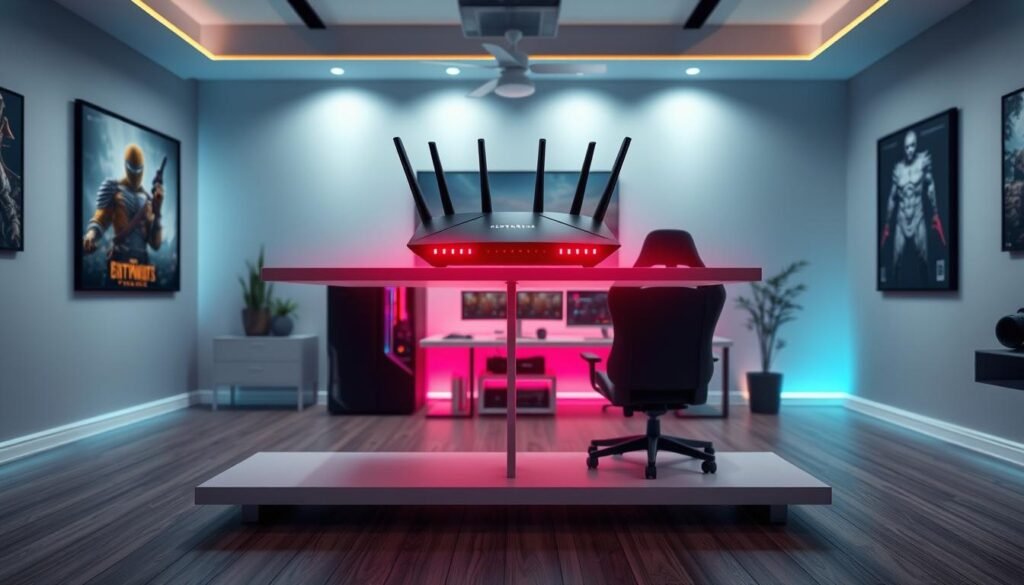
“A well-configured Wi-Fi network can provide low-latency gaming experiences comparable to wired connections.”5
By optimizing your wireless setup, you can enjoy lag-free gaming. Always check your internet speeds and watch your network for any problems5.
gaming pc wireless internet: The Future of Lag-Free Online Gaming
The gaming world is always changing, and a good internet connection is key. Wireless tech is making online gaming smoother and more fun7.
Latency is a big deal for gamers. Even a small delay can ruin the game7. Luckily, internet providers are working hard. They offer fast, reliable connections for top gaming8.
Bandwidth is also important. For gaming, you need fast speeds and low latency. This ensures a smooth game experience7. If you stream your games, you need even faster upload speeds for quality7.
| Internet Service Provider | Key Features for Gamers |
|---|---|
| Verizon Fios | Lowest latency, making it the best overall choice for gaming8 |
| Frontier Fiber | Offers a 200Mbps plan for $30/month, suitable for gaming8 |
| Astound | Provides the option to rent a gaming-focused Netgear Nighthawk router for $13/month8 |
| Spectrum | Stands out for offering unlimited data without data caps or overage fees8 |
| Starlink | Satellite internet provider aiming to reduce latency with low-orbiting satellites8 |
| AT&T Fiber | Recognized for fast and consistent speeds, with a 300Mbps plan for $55/month8 |
Good internet is essential for great gaming. Knowing about speed, bandwidth, and connection types helps gamers get the best experience78.
“Reliable and low-latency internet is the foundation for a truly transformative gaming experience.”
The gaming world is always getting better, and fast, reliable internet is key. Thanks to fiber-optic and 5G, gamers can soon enjoy lag-free gaming all the time.78
Key Takeaways
- Latency is a critical factor in online gaming, with even slight delays being detrimental to the gaming experience7.
- Bandwidth needs for online gaming are relatively minimal, with speeds over 2Mbps and ping under 75ms being suitable for most games7.
- Fiber-optic and 5G internet solutions are promising to deliver the low latency and high bandwidth required for the most demanding online games8.
- For gamers who stream their gameplay, a high-quality internet connection with a focus on upload speed is essential to maintain stream quality7.
- Wired connections are preferred for gaming, as they provide a more stable and reliable experience compared to wireless options8.
The future of gaming looks bright, thanks to better wireless tech and fast internet. This will make gaming online smooth and fun for everyone78.
Conclusion
Choosing the right internet service and optimizing your wireless setup are key for a great gaming experience. Understanding bandwidth, latency, and ping helps us get the most out of our gaming PCs. This way, we can enjoy smooth online play without lag9.
Wi-fi connections can now match or even beat ISP speeds, with speeds of 750Mbps up and down. Download speeds over wi-fi can reach 400Mbps9. Yet, wireless connections can still have issues like lag spikes and interference. For serious gamers, wired Ethernet connections are often more stable and reliable10.
Looking ahead, new wi-fi technologies like Wi-Fi 6 have made wireless performance better11. By thinking about our gaming needs and space layout, we can pick the best option. Whether it’s a reliable Ethernet connection or the freedom of wi-fi, we can enjoy a top-notch gaming experience11. Embracing wireless gaming’s future means we’ll always have a great, immersive experience.
FAQ
What is the importance of a robust internet connection for PC gaming?
What is the difference between bandwidth, latency, and ping, and how do they affect gaming?
How can I choose an ISP that will enhance my gaming experience?
What are some tips to improve my wireless connection for better gaming performance?
How will the future of wireless gaming look like?
Source Links
- What Are the Benefits of WiFi 6E for Online Gamers? | Optimum – https://www.optimum.com/articles/internet/gaming-with-wifi6e
- 5 Tips for Faster Internet Speeds for Online Gaming – https://www.screenbeam.com/wifihelp/wifibooster/5-tips-for-faster-internet-speeds-for-online-gaming/
- Wired vs Wireless – The Better Option for Gaming – https://www.actcorp.in/blog/wired-vs-wireless-internet-for-gaming
- WIRED VS WIRELESS CONNECTION FOR GAMING?? – https://www.overclock.net/threads/wired-vs-wireless-connection-for-gaming.1174197/post-15783350
- Wi-Fi For Gamers: Optimizing Your Connection For Lag-Free Gaming – https://nerdalert.com/wi-fi-for-gamers-optimizing-your-connection-for-lag-free-gaming/
- Optimizing your gaming setup | Verizon – https://www.verizon.com/shop/consumer-guides/gamers-guide-to-the-best-setup/
- The Best Internet Service and Setup for Serious Gamers – https://broadbandnow.com/guides/best-internet-service-setup-serious-gamers
- The Best Internet for Gaming in 2024 – CNET – https://www.cnet.com/home/internet/best-internet-providers-for-gaming/
- WIfi and Gmeres – https://www.sapphirenation.net/wifi-and-gamers
- WiFi vs Ethernet Gaming: Which is Better for Performance? – https://apexgamingpcs.com/blogs/apex-support/wifi-vs-ethernet-gaming
- Do Gaming PCs Need Ethernet? The Lowdown on Connectivity Options – https://ergongaming.com/blogs/news/do-gaming-pcs-need-ethernet-the-lowdown-on-connectivity-options?srsltid=AfmBOoqjlJ44oOJKLrMRyft4RrCYYm2UgC0O1mnpc6RInAVzaoPNCEdf

