It’s a startling fact: some users on Steam have reported internet disconnections when launching games on Windows 111. They see a “No Connection” message in Steam and can’t use multiplayer1. Even after trying many fixes, like reinstalling Steam and updating drivers, the problem stays1. But, the internet works again once the game is closed1.
If you’ve had trouble with your online gaming, you’re not alone. There are ways to fix these issues and enjoy your games without interruptions. We’ll look at what causes these problems and how to solve them. Let’s dive in and find the answers you need
Key Takeaways
- Widespread reports of internet connectivity issues due to specific games causing network disconnections.
- Importance of ensuring the same SSID and password for both 5GHz and 2.4GHz frequencies for proper functioning.
- Suggestions to check event viewer logs for network-related events causing disconnects.
- Advice on potential automatic updates of games, drivers, and router firmware affecting network stability.
- Troubleshooting steps like resetting network adapters and running specific commands to resolve internet disconnects.
Understanding Internet Disconnections Caused by Game Launches
Online gaming fans often face a frustrating problem. When they launch a game, their internet suddenly drops. This issue, known as “launching a game disconnects my internet,” is common and can ruin the gaming fun2. Knowing what causes it and how to fix it can help gamers keep their internet stable and enjoy smooth gameplay.
Common Causes and Symptoms
There are many reasons why internet drops when launching games. These include problems with the game server, outdated router software, malware, firewall issues, and weak wireless signals2. Players often find their internet working fine but Steam or other gaming sites show a “No Connection” message. This suggests a bigger problem than just the game.
Potential Culprits: Hardware, Software, and Network Issues
Many hardware, software, and network issues can lead to internet disconnections2. Power-saving features on Wi-Fi cards, outdated drivers, and conflicting firewalls are common culprits3. Nearby wireless devices and router interference can also cause problems.
To solve these issues, gamers can try several things. They can disable power-saving features, adjust router settings, use Ethernet, or replace the wireless adapter if needed2. Sometimes, testing a wired connection and checking the wireless card, drivers, or Windows registry is necessary3.
Keeping the internet stable is key for a good gaming experience. By understanding the common causes and symptoms of “launching a game disconnects my internet” issues, gamers can improve their network settings and fix problems. This ensures a smooth and uninterrupted gaming session23.
launching a game disconnects my internet
If you’ve ever had your internet drop while trying to play games, you’re not alone. This problem can really mess up your gaming. Troubleshooting game-related internet disconnects and tweaking your network settings are key to fixing this.
Troubleshooting Steps for Gamers
First, look for what might be causing the problem1. Check the Windows event viewer for any network errors. Also, look at game log files for clues1.
Keep an eye on software updates1. Updates can sometimes mess with your network. Check for any recent changes in your device settings1.
Optimizing Network Settings for Smooth Gaming
2Turning off power-saving features can help2. Also, try changing the bandwidth value to 20 MHz2. Using an Ethernet connection instead of Wi-Fi can also improve stability2.
2Make sure your internet speed is good enough for gaming2. A speed of 1-3 Mbps is usually needed2. Also, check if your firewall is blocking your game2.
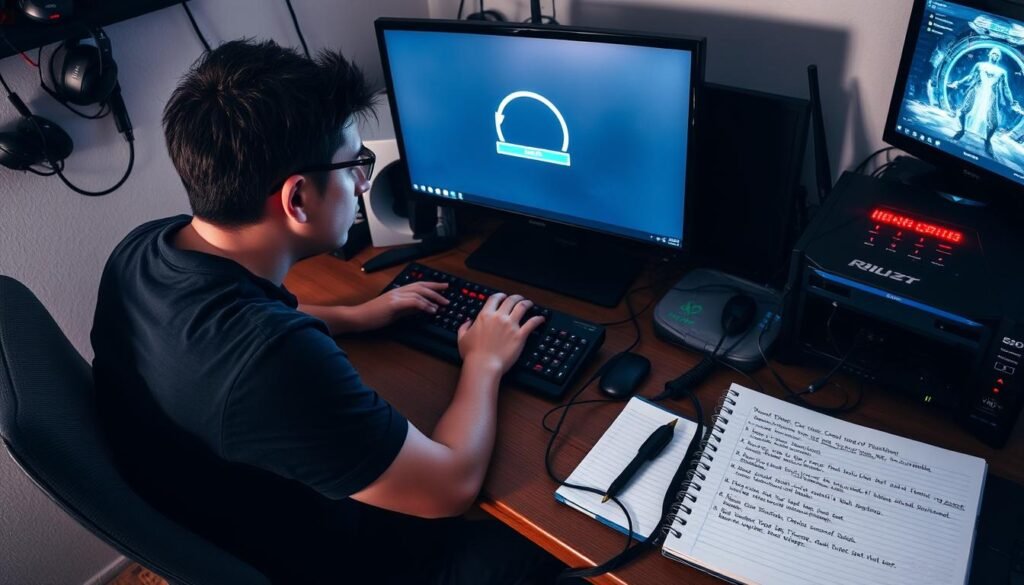
By following these steps and adjusting your network settings, you can fix the problem of internet drops during gaming. Keeping your internet stable is crucial for a smooth gaming experience. With the right steps, you can reduce network interruptions and enjoy your games without interruptions.
Conclusion
Internet disconnections when launching games are a big problem for some Windows 11 users. This is clear from the Steam forums4. The causes can be hardware, software, or network issues. Knowing the symptoms and how to fix them helps gamers enjoy their games without breaks4.
Being alert and tweaking network settings can make gaming smoother4. If problems like slow speeds or outages keep happening, it might be time to switch ISPs4. When picking a new ISP, look at their coverage, speed, data limits, customer service, prices, and extra features4.
Fixing the main reasons for disconnections and finding new solutions can make gaming better for Windows 11 users4. With the right steps and a good ISP, we can avoid the hassle of disconnections. This way, we can play our favorite games without any trouble.
FAQ
Why does my internet disconnect when I launch a game?
What are the common causes and symptoms of this issue?
How can I troubleshoot the issue of internet disconnections when launching games?
What can I do to optimize my network settings for smooth gaming?
Source Links
- Internet disconnects when playing online games. – https://www.techpowerup.com/forums/threads/internet-disconnects-when-playing-online-games.294059/
- Internet keeps disconnecting when playing games on PC – https://www.thewindowsclub.com/internet-keeps-disconnecting-when-playing-games-on-pc
- Games cause internet to cut out – https://forums.tomshardware.com/threads/games-cause-internet-to-cut-out.1615890/
- 10 Things You Can Do When Your Internet Keeps Disconnecting – Race Communications – https://race.com/blog/internet-keeps-disconnecting/

